Honeywell Air Touch U2 Air Purifier offers the ultimate air purification solution, ensuring a healthier and more comfortable indoor environment. With CADR of 650 m3/h, it can cover an area of up to 1008 sq. ft / 93 sq. mtr with its 7 Stage Filtration process through Pre-Filter, Anti-bacterial Filter, High Grade H13 HEPA Filter, Silver ION Anti H1N1 Layer, 2xCold Catalyst and Activated carbon filter – removing up to 99.99% of pollutants, micro-allergens, airborne pollutants including smoke, dust, pollens, VOC (Volatile organic Compounds), viruses and bacteria. Humidifier helps in maintaining ideal moisture levels in ambient air. Real time PM2.5 level display to monitor air quality. Equipped with UV LED Technology to kill harmful bacteria & can be controlled remotely using ALEXA & Wi-Fi enabled ?Honeywell Air Touch? App. Air purification cycle runs every 12 minutes to ensure optimal air purity. Experience superior air quality with Front & Upward Airflow technology, enhanced by 3D Air Flow. Enhance your indoor air quality with Air Touch U2 Air Purifier for home. Filter life of Up to 9000 hrs or 1 year. Filter Reset Indicator alerts you when it?s time to replace the filter. Child Lock Button. Quietly operates with a noise level of only 38dB/A. 2 Year Manufacturer Warranty.
Q: What Filters does Honeywell Air Touch U2 air purifier include?
Ans: The Honeywell Air Touch U2 air purifier comes with a 7-stage filtration system that includes: Pre-Filter, Anti-bacterial filter, Silver Ion filter, H13 HEPA filter, Cold Catalyst filter, Activated Carbon filter, and Humidifier filter.
Q: What is the noise level of Honeywell Air Touch U2 air purifier?
Ans: The Honeywell Air Touch U2 air purifier silently operates with a low noise level of 38db/A at low speed.
Q: What is the CADR of Honeywell Air Touch U2 air purifier?
Ans: The Honeywell Air Touch U2 air purifier operates at a CADR of up to 650 m³/h.
Q: What is the coverage area of Honeywell Air Touch U2 air purifier?
Ans: The Honeywell Air Touch U2 air purifier air purifier is designed to cover an area of up to 1008 square feet/ 94 square meters.
Q: How does Sleep Mode function in the Honeywell Air Touch U2 air purifier?
Ans: The Honeywell Air Touch U2 air purifier comes with a sleep mode with 1-12 hour automatic shut-off timer.
Q: How can I use the child lock feature on a Honeywell Air Touch U2 air purifier?
Ans: To use the Child Lock feature in Honeywell Air Touch U2 air purifier, follow these steps:
1. Activate Child Lock: Press and hold the CHILD LOCK button for 5 seconds until you hear a beep.
2. While Active: All buttons are disabled, but the purifier continues working in the current mode.
3. Deactivate Child Lock: Press and hold the CHILD LOCK button for 5 seconds again until you hear a beep.
Q: What are the air purifying speeds of Honeywell Air Touch U2 air purifier?
Ans: The Honeywell Air Touch U2 air purifier has eight fan speed levels from low to high. The customer can adjust manually by clicking the speed button as required or setting the air purifier on auto mode. If the fan speed is set manually by the user then the fan speed is not controlled by the sensor and Air Purifier will operate at the fan speed set by the user. In auto mode, the Air Purifier changes the wind speed according to the current air quality.
Q: How to use humidifier feature in Honeywell Air Touch U2 air purifier?
Ans: To use the humidifier filter in the Honeywell Air Touch U2 Air Purifier, follow these steps:
1. Pull the water tank out from the side of the Air Purifier
2. Make sure to remove plastic bag from the humidifying Filter before use.
3. Put the humidifying Filter into the water tank
4. Open the rubber lid of the inlet water tank
5. Add about 1L cold water through the inlet, filling around 80% to the water tank
6. After adding water, close the lid
7. Push the tank back into the Air Purifier
By following these steps, you can ensure that the humidifier filter is ready for use.
Q: How do I reset the filter replacement indicator in Honeywell Air Touch U2 air purifier?
Ans: To reset the filter replacement indicator in Honeywell Air Touch U2 air purifier, follow these steps:
1. Replace Filter: Replace the filter when the indicator light flashes.
2. Reset Timer: Press and hold the Health button for 5 seconds after replacing the filter.
3. Confirmation: The filter timer will reset.
- CADR of up to 650 m?/h with coverage area of up to 1008 sq. ft / 93 sq. mtr.
- Real time PM2.5 level display.
- Air purification cycle runs every 12 minutes to ensure optimal air purity.
- Pre-Filter.
- Anti-Bacterial & High grade H13 HEPA filter.
- Silver ION Anti H1N1 Layer
- Cold Catalyst & Activated Carbon filter
- Equipped with UV LED, Ionizer which can effectively kill harmful bacteria.
- Equipped with Humidifier to maintain ideal moisture levels in the ambient air.
- Wi-fi function enabled.
- Silent operation with noise level of 38db/A.
- 8 Air purifying speeds along with Auto mode.
- Child lock button.
- Sleep mode with 1?12-hour automatic shut-off timer.
- Comes with a Remote Control.
- Filter change indicator & Reset button.
- Filter life of 3000 hours or 1 Year.
- Power consumption: 85W.
- Power Voltage : 220-240V/50~60Hz.
- 1 Year Manufacturer Warranty.


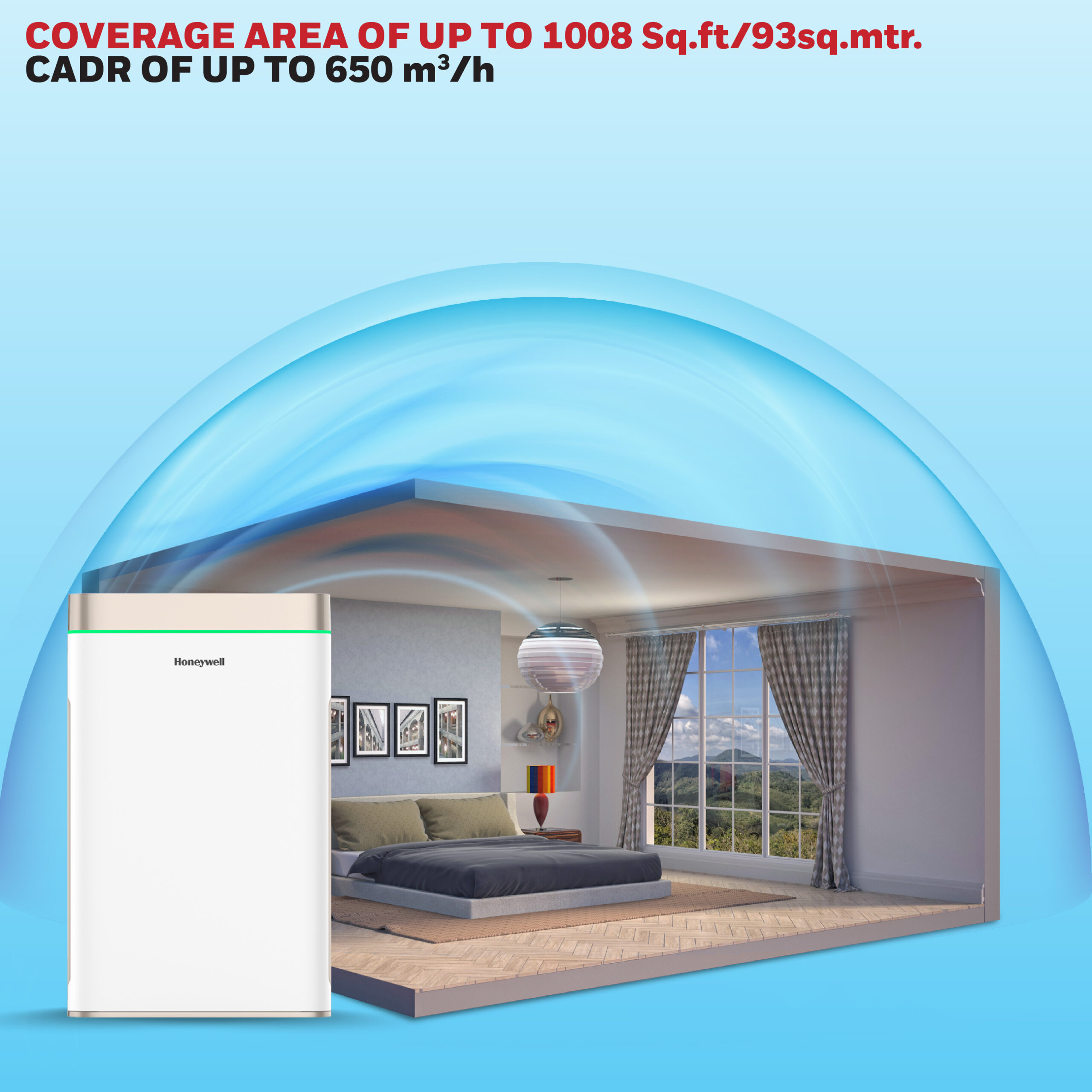

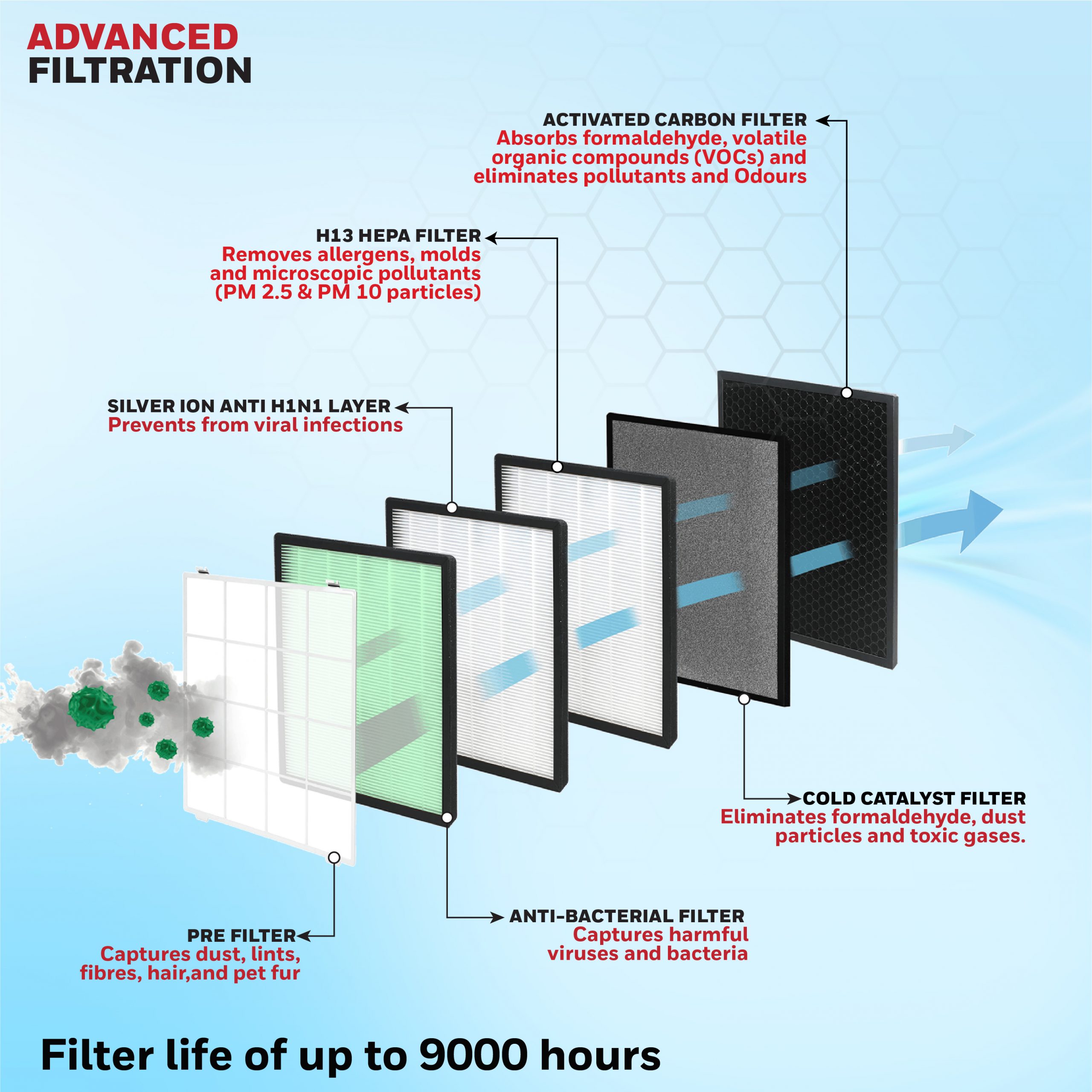






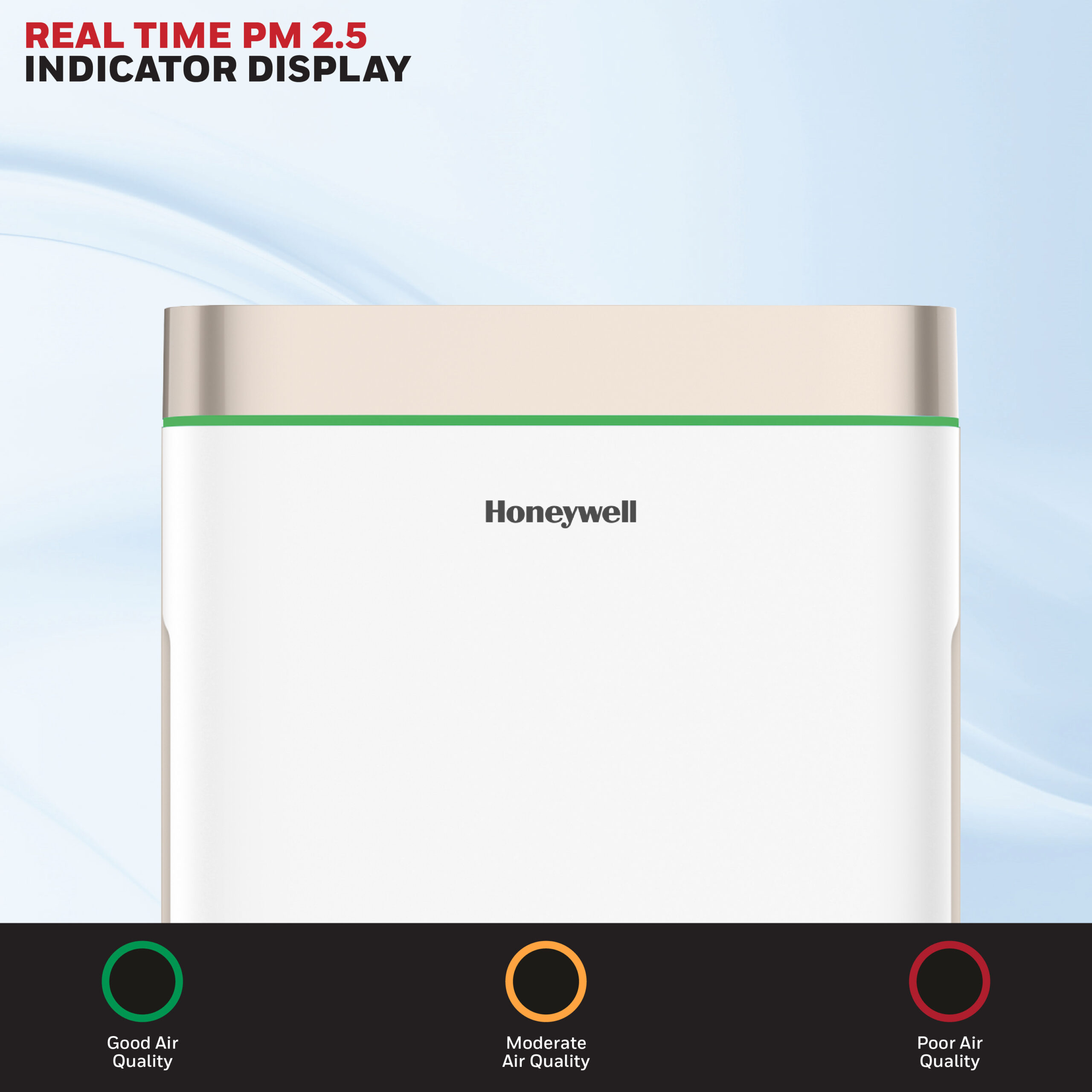
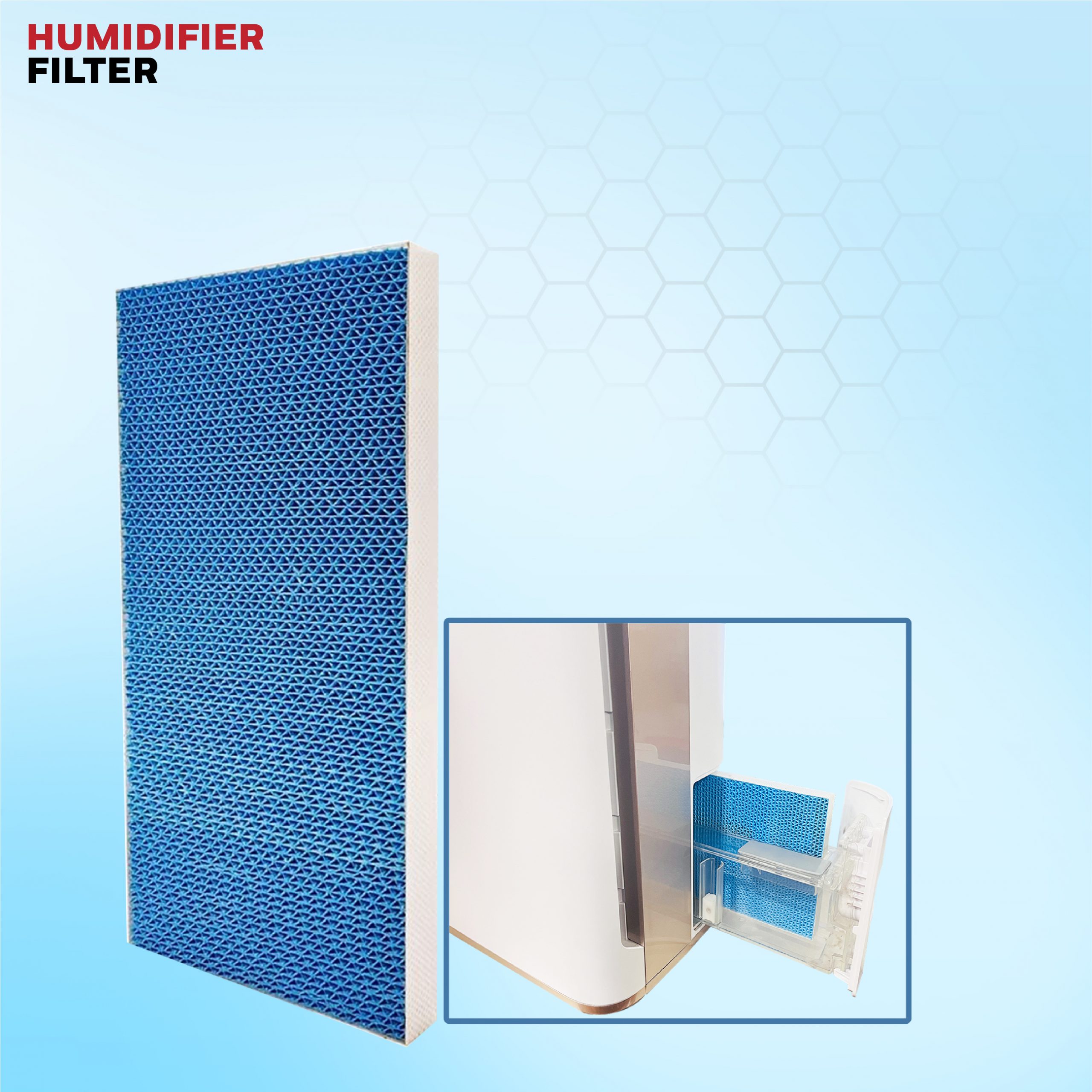



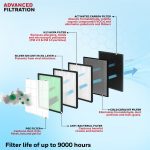







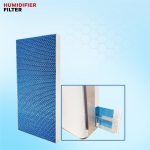







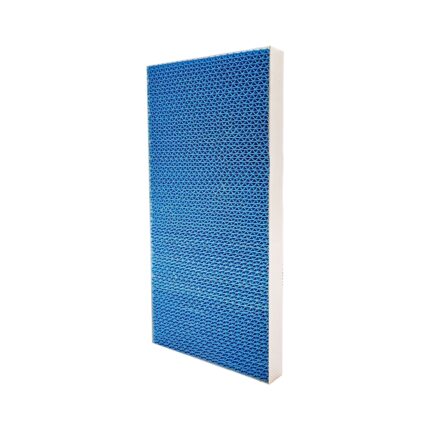
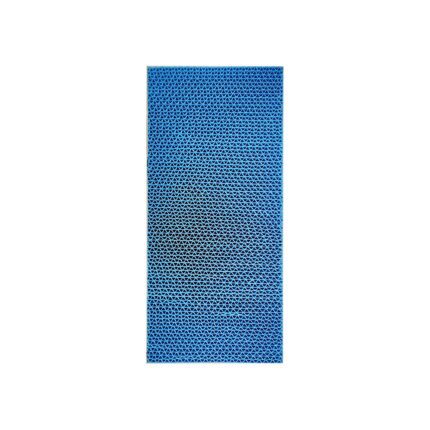


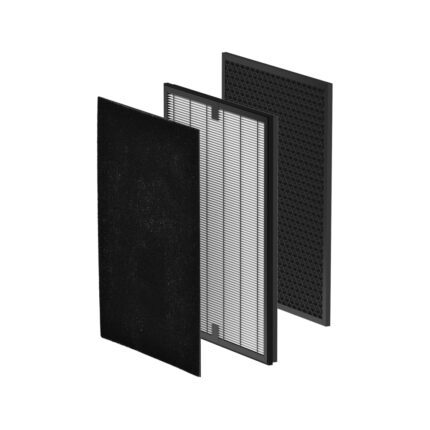






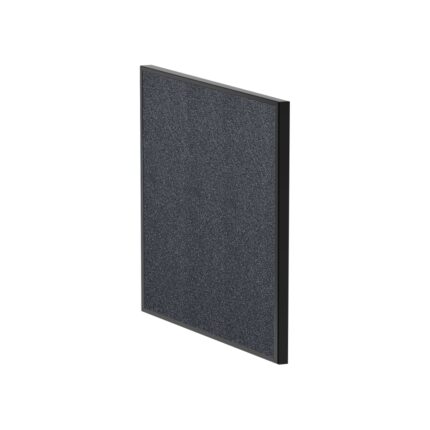
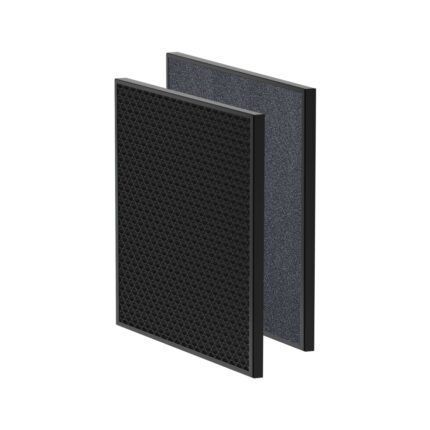




Reviews
There are no reviews yet.