Best Docking Stations That Support Dual & Triple Monitors in India (2025 Edition)

In today’s multitasking world, having a dual monitor setup is no longer a luxury. It is a productivity necessity. Whether you’re editing videos, working on large spreadsheets, managing client dashboards, or simply switching between Zoom and your notes, an extended screen setup can help you move faster and work smarter.
But not every laptop has enough ports to support multiple displays. That is where a Honeywell docking station comes in. These docking solutions give you everything you need to power a dual or even triple monitor workspace right from your laptop, especially if you’re running a compact ultrabook or a MacBook.
If you’re looking to upgrade your work-from-home setup or bring studio-level clarity to your editing workflow, here are the best Honeywell docking stations for dual monitor support in India, updated for 2025.
1. Honeywell 14-in-1 Docking Station

Best For: 8K Content Creators, Multi-Monitor Professionals
This is Honeywell’s most powerful docking station to date. It supports:
- Two 8K HDMI ports
- One 8K DisplayPort
- Triple monitor setups are possible
- 100W Power Delivery
- One 3.5mm AUX Port
- Multiple USB-C 3.2, 3 & 2 ports offering speeds up to 10 Gbps
- Gigabit Ethernet and SD card slots
With support for 8K resolution across both HDMI and DisplayPort outputs, this dock is ideal for video editors, designers, and developers working in high-res environments. You can connect up to three monitors and still power your laptop from the same dock.
Dual Monitor Support: 2x HDMI
Triple Monitor Support: 2x HDMI + 1x DisplayPort
Best Use Case: 8K video editing, graphic design, high-end content creation
2. Honeywell 11-in-1 Docking Station with DisplayPort
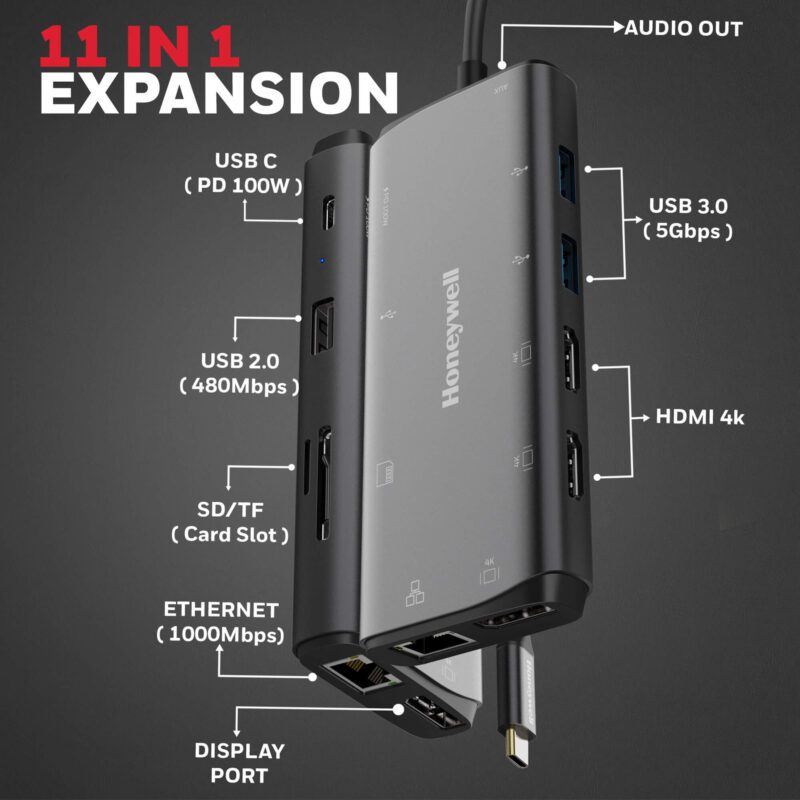
Best For: Professionals Who Need 4K Triple Display
Designed for multitasking-heavy professionals, this docking station offers:
- Two 4K HDMI ports
- One 4K DisplayPort
- Triple display output
- USB 3.0, USB-C, Ethernet, and SD card slots
- Up to 100W PD Charging
With support for three displays at 4K, it is great for developers, financial analysts, and creators who work across dashboards, previews, and timelines simultaneously.
Dual Monitor Support: 2x HDMI
Triple Monitor Support: 2x HDMI + 1x DisplayPort
Best Use Case: 4K workflows, productivity multitasking, stock market monitoring
3. Honeywell 10-in-1 Docking Station

Best For: Streamlined Dual Monitor Workstations
This station offers just what you need and nothing you don’t:
- Two 4K HDMI ports
- Essential USB ports and Ethernet
- Supports dual display at 4K
- Compact and desk-friendly design
If you’re a remote worker or freelancer looking for 4K dual monitor support on a budget, this is a balanced choice.
Dual Monitor Support: 2x HDMI
Triple Monitor Support: 1x VGA
Best Use Case: Video calls, data tracking, multitasking.
4. Honeywell 8-in-1 Ultra Dock
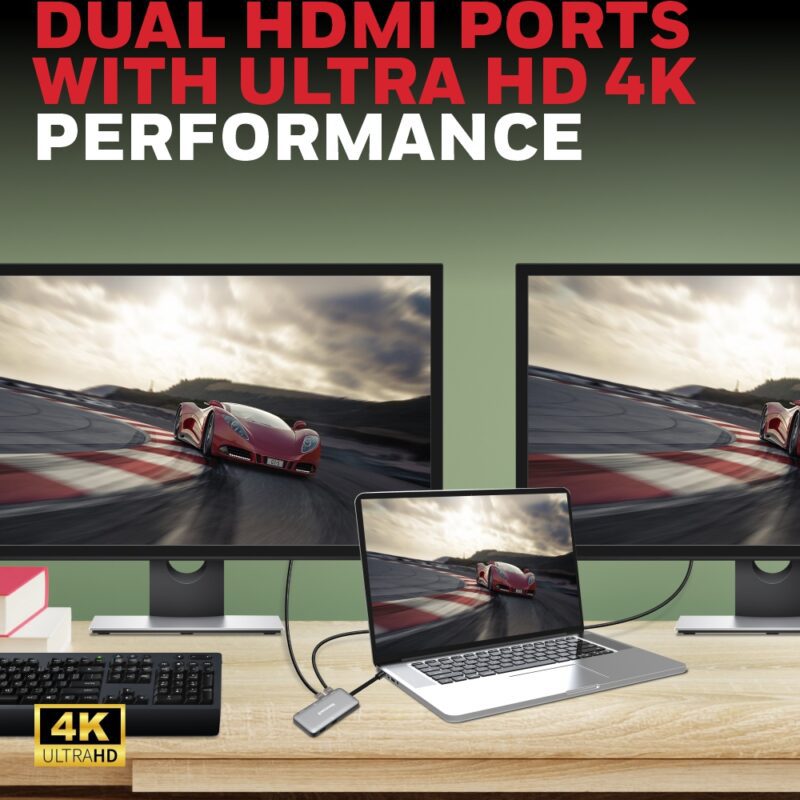
Best For: Hybrid Setups with Legacy Devices
Perfect for Indian offices and institutions still using legacy hardware like VGA monitors, this dock includes:
- One 4K HDMI port
- One VGA port
- Essential USB-A, Type-C, Ethernet, and SD card slots
It allows for dual monitor use with a mix of modern and legacy displays, making it a smart pick for schools, government offices, and hybrid working environments.
Dual Monitor Support: 1x HDMI + 1x VGA
Best Use Case: Legacy hardware compatibility, budget-conscious dual monitor setups
If you’re in India and looking to upgrade your work environment, a dual monitor setup powered by a Honeywell docking station is one of the smartest investments you can make in 2025. Whether you’re editing 8K content, running multiple dashboards, or simply want to reduce the clutter of cables and adapters, Honeywell offers a docking solution for every need and budget.

